You need to disable Double Tap or Triple Tap Screenshot setup to get rid of Screenshot button on iPhone. The users need to to setup double Tap/ Triple Tap Screenshot when they purchase a brand new iPhone i.e. It is not a default setting.
The users need to follow a few steps to disable the Double Tap Screenshot and the steps are given below.
Let’s disable the Screenshot button on iPhone.
- Open Settings App and find Accessibility option.
- Click on Accessibility and find Touch option on the next page
- Click on Touch and find Back Tap option at the bottom of the next page
- Click on Back Tap and find next page with options Double Tap and Triple Tap
- Click on Double Tap and select None from the options on the next page.
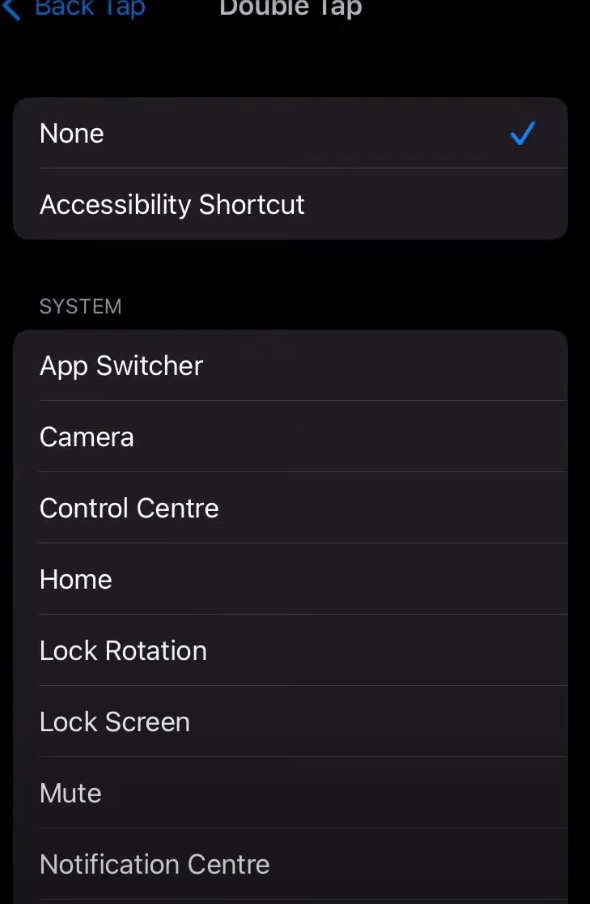
- Now the Screenshot button has been disabled and double Tap will not work anymore.
