To get rid of Screenshot Sound on iPhone You need to press Mute button available in Your iPhone. It just takes a few seconds to on/ off the screenshot sound on Your iPhone. Follow the steps given below to lower the screenshot sound.
Here is the step-by-step guide.
- Press Mute Button at the left side of Your iPhone.
- The location of Mute button is shown in the image given below.

- Now You can see a popup message flashing on the screen saying ON/ OFF Mute Button.
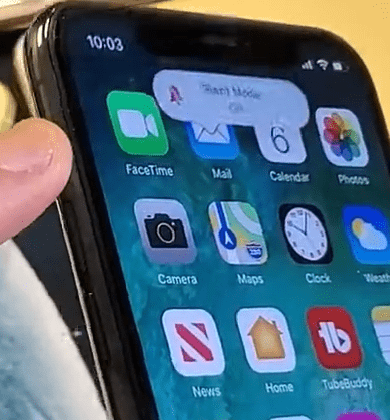
- Now You can take screenshots without noise.
